
SlimPhoto
SlimPhoto
Bulk Photo compress and Rescale, Target Compress, QR Code Scan, Image Crop
Bulk Photo Compression
Bulk Image Resize
Target Compression

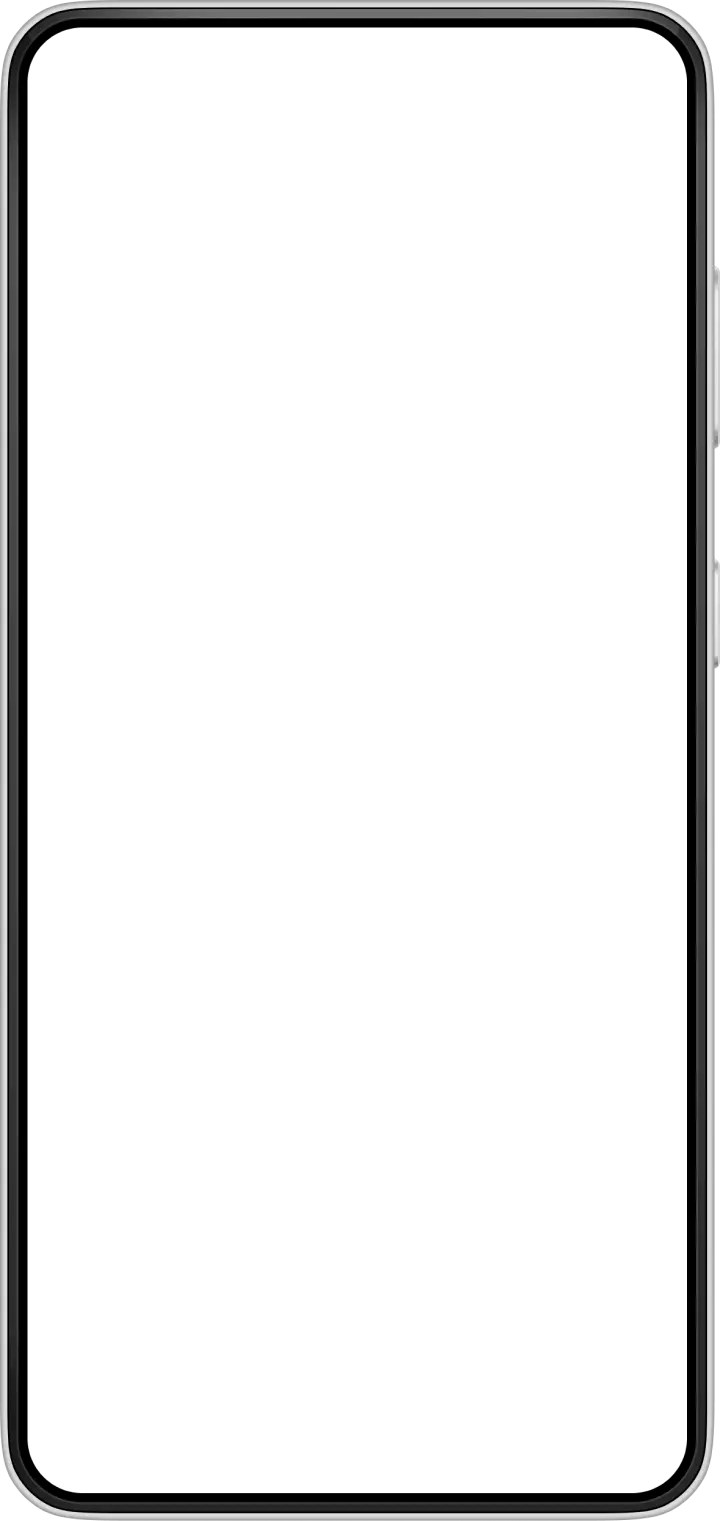

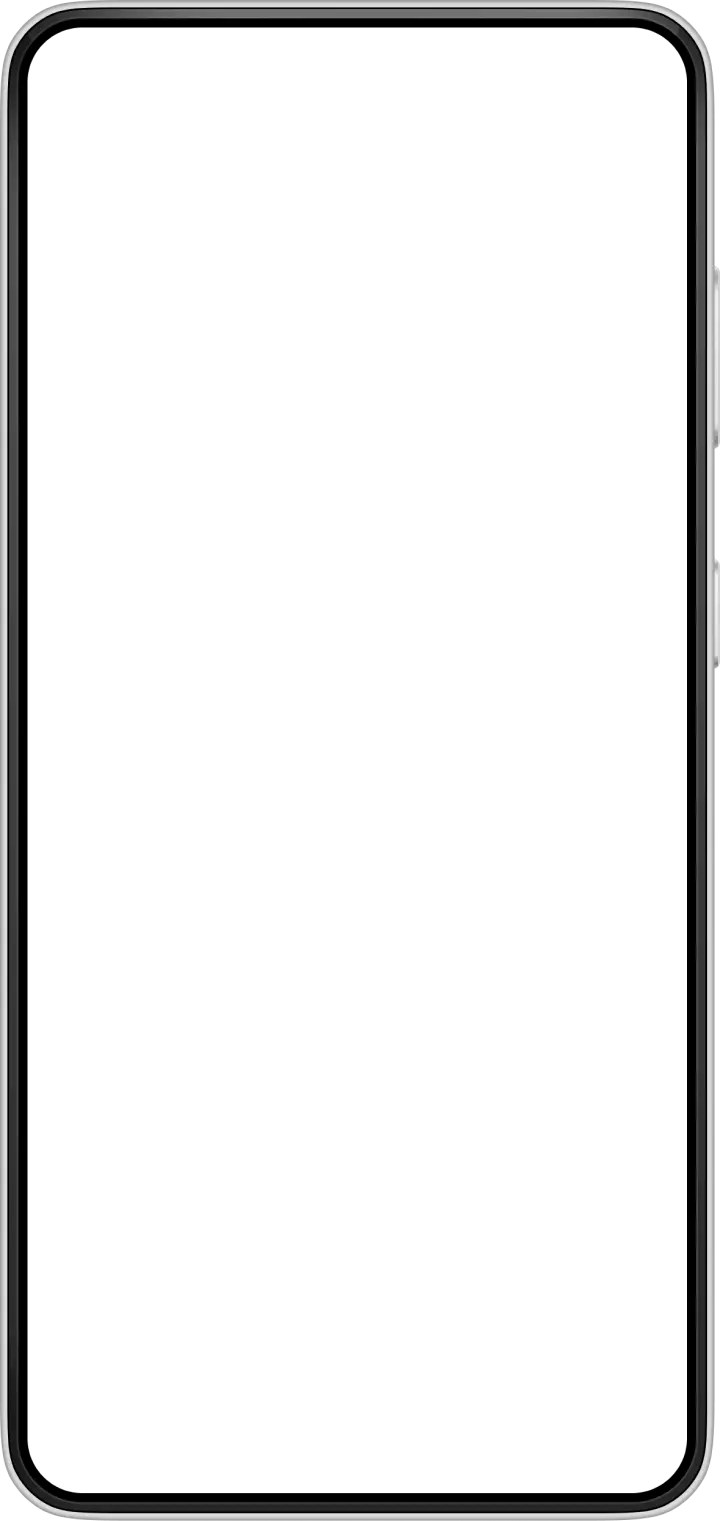
Key Features of SlimPhoto
Transform your experience with SlimPhoto's main features.
Bulk Photo Compression
Compress up to 100 images simultaneously with options to select compression mode (Quality/Size), resize during compression, and save in different formats (JPEG, PNG, WEBP)
Explore features and benefits.
Experience innovation at hand.
Download and start using.
Bulk Image Resize
Resize multiple images (up to 100) at once by percentage or pixel dimensions, with optional compression and choice of output formats
Improved performance and stability.
Regular software updates.
Enhanced user experience.
Why choose SlimPhoto
Streamline your life with SlimPhoto today!
Target Compression
Single image compression with ability to specify target file size and width while maintaining original aspect ratio
Image Collage to PDF
Create photo handouts by combining up to 6 images on a single page and convert to PDF format for easy printing
Image Cropping
Crop images to desired dimensions with preview of resulting file size, width and height measurements
Reviews about SlimPhoto
Discover our users' feelings and comments.
More Apps like SlimPhoto
Discover your next favorite app today!
FAQs about SlimPhoto
Browse the most frequently asked questions that you may interested in.
How many images can I compress at once using SlimPhoto?
You can select up to 100 images at a time for bulk compression or resizing.
What image formats does SlimPhoto support for saving compressed images?
SlimPhoto supports saving compressed images in JPEG, PNG, and WEBP formats.
What are the main functions available in SlimPhoto app?
The main functions include: Bulk Photo Compression, Bulk Image Resize, Target Compression, Image Collage to PDF conversion, Image Cropping, and QR Code Scanning.
How does the Target Compression feature work?
Target Compression allows you to compress a single image by setting a target file size and target width. The height will automatically adjust according to the original image's aspect ratio.
How many images can be included in the Image Collage to PDF feature?
You can select up to 6 images to create a single page collage that can be converted to PDF format for easy printing.
What compression modes are available in the app?
The app offers two compression modes: Quality mode and Size mode. Users can also enable the 'compress with resize' option for additional size reduction.
Start your free trial for SlimPhoto today!
Enjoy your everyday with SlimPhoto.
Let's keep in touch!
Subscribe to our newsletter for the latest news and updates.
By subscribing, you agree to SlimPhoto Privacy Policy.





















